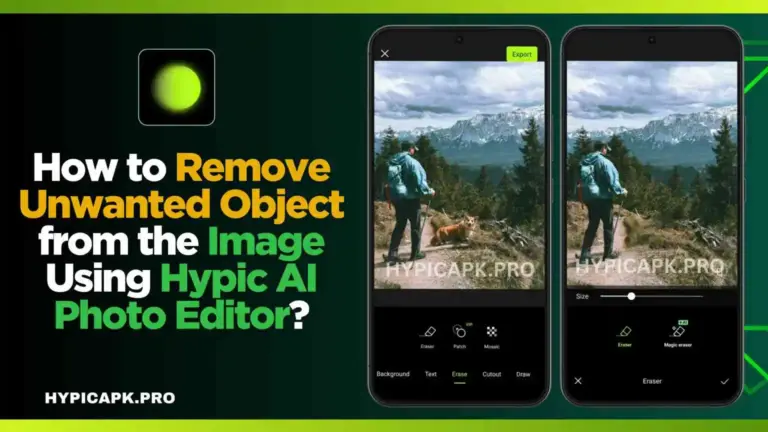How to Use AI Prompts in Hypic to Edit Photos Like a Pro?
Photo editing has become easier and more exciting with the rise of AI-powered apps, and Hypic is one of the best in this space. Hypic AI Photo Editor allows you to create stunning edits using simple text instructions called AI Prompts.
Whether you want to enhance portraits, expand images, try new styles, or completely transform your photos, Hypic can do it in just a few clicks.
In this article, you will learn how to set up the Hypic app, how to write effective AI prompts, what you can achieve using them, step-by-step instructions, mistakes to avoid, and answers to common questions.
How to Set Up the Hypic App on Your Device
Before diving into AI prompts, you need the app installed and ready to go. Follow these steps to set up Hypic on your device:
- Download the App: Visit the official Hypic website to download the latest version of hypicapk.pro.
- Enable Unknown Sources: Go to your phone’s settings, enable “Install from Unknown Sources,” and then install the app.
- Launch the App: Open Hypic and grant necessary permissions such as storage and camera access.
- Update Resources: Allow the app to download templates, filters, and AI features during the first launch.
- Create an Account (Optional): Sign in if you want to unlock exclusive benefits, save progress, and sync across devices.
- Explore Hypic App: Once the setup is done, you’re ready to explore AI prompts for editing.
How to Write Effective AI Prompts for Better Photo Editing
Writing a clear and specific prompt is the secret to getting professional-quality edits. Here are some tips:
What Can You Do Using AI Prompts on Hypic App?
Hypic AI prompts unlock endless creative possibilities. Some things you can do include:
AI Makeup
Instantly apply natural or glam makeup styles.
Outfit Try-On
Use AI to change clothes digitally and try new fashion looks.
Special Effects
Add dreamy filters, glowing effects, or cinematic tones.
Background Replacement
Replace dull backgrounds with beaches, skies, cities, or fantasy worlds.
Artistic Transformations
Turn your photo into anime, oil paintings, sketches, or futuristic artwork.
Portrait Retouching
Smooth skin, reshape face, whiten teeth, or adjust eyes and eyebrows.
Step By Step Guide to Use Hypic AI Prompts
Here’s a simple walkthrough on how to use prompts in Hypic like a pro:
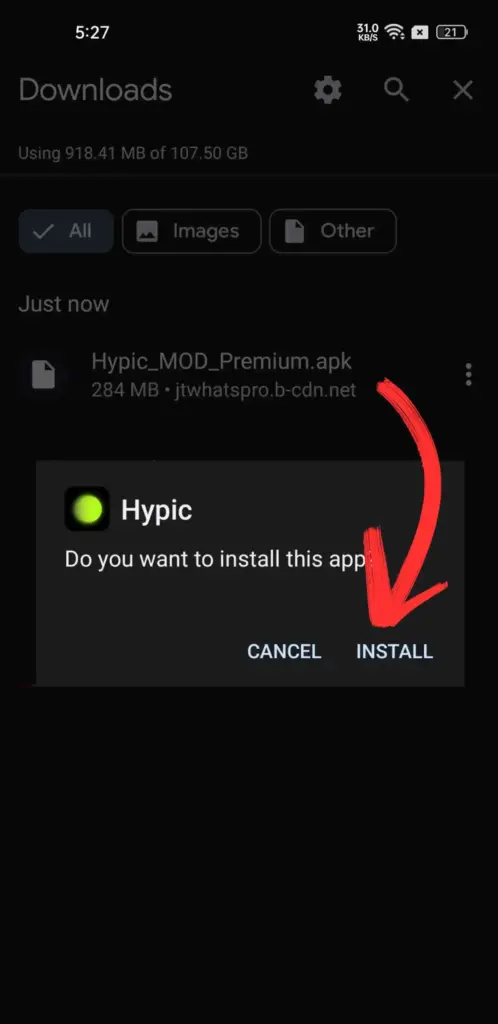
Step 1: Start by downloading and installing Hypic from our setup guide on your compatible device.
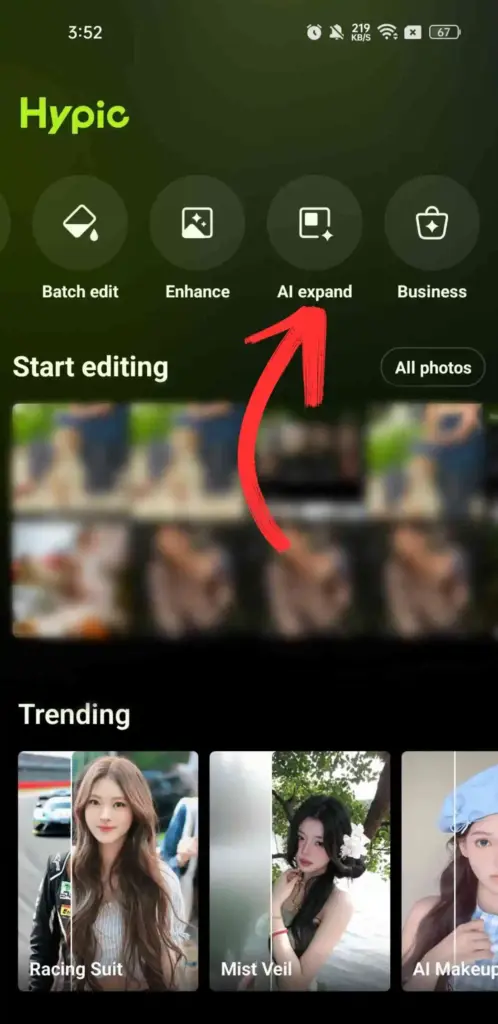
Step 2: Launch the app, click AI Expand option from the home screen.
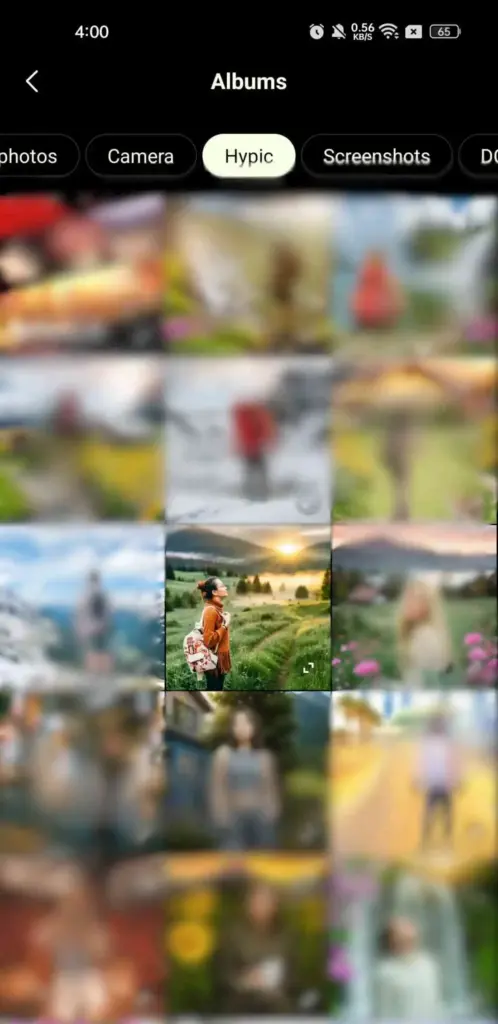
Step 3: Upload the photo you want to transform by selecting it from your gallery. Make sure the picture is clear, as higher-quality images provide better results with Hypic.
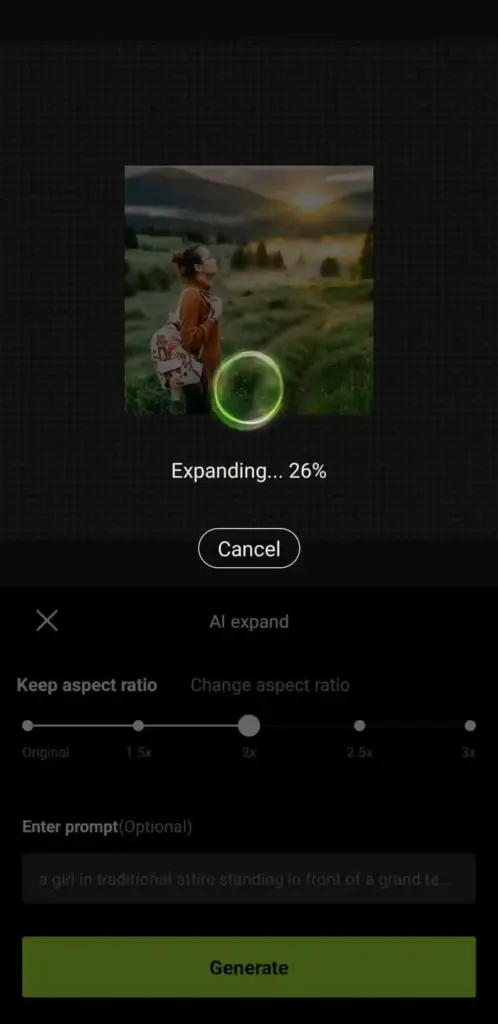
Step 4: As soon as your photo is uploaded, the app automatically improves its quality. This ensures your base image looks sharp and clear before applying prompts.
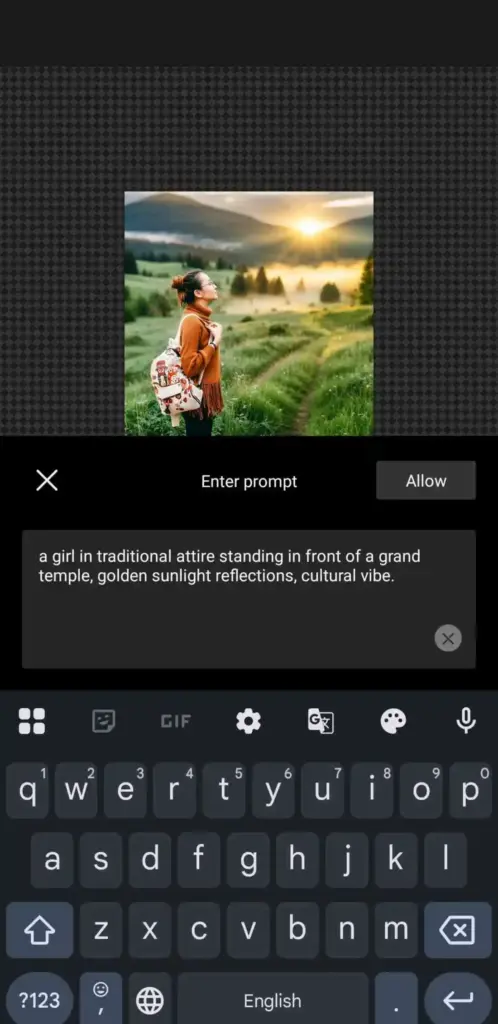
Step 5: Type the prompt how you want to edit your photos and you can also check out our Hypic AI prompts collection and copy any favorite prompt.
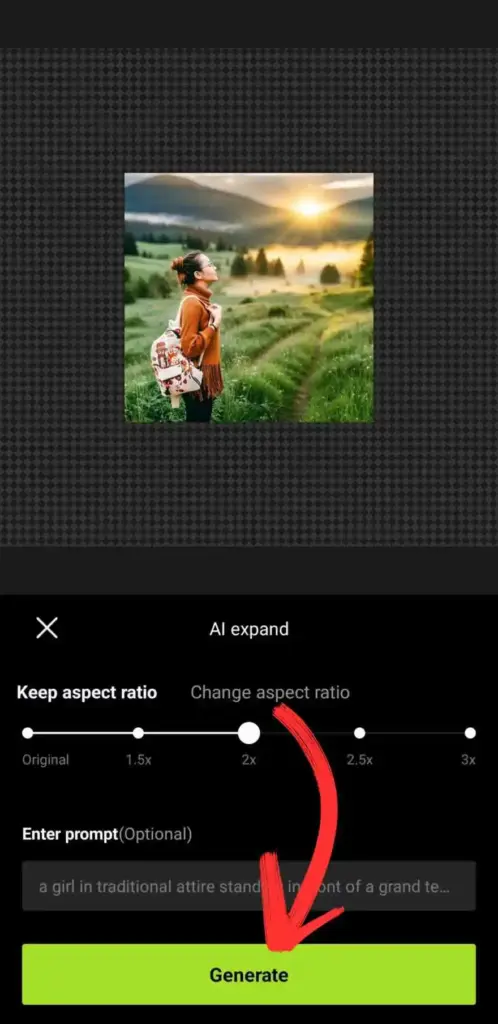
Step 6: Press the “Generate” button and wait patiently. The app’s AI takes a few seconds to analyze your request and create unique, professional-looking edited outputs.
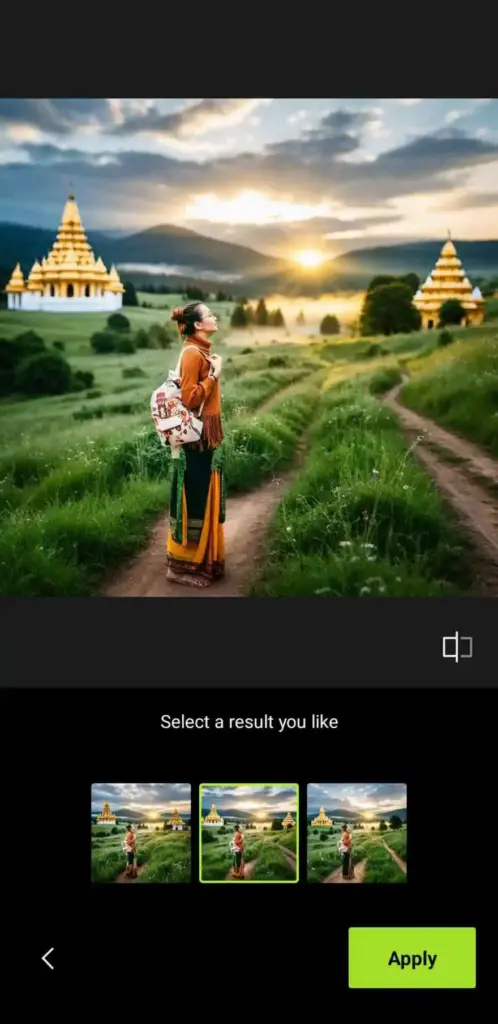
Step 7: Hypic generates three different AI-edited results. Review them carefully, choose the image you like the most, and save it directly to your device in high quality.
Common Mistakes to Avoid When Using AI Prompts
Many beginners make small errors that affect their results. Here are mistakes you should avoid:
1. Too Vague Prompts: Writing only “make it nice” will confuse the AI. Be specific.
2. Overloading Prompts: Don’t give too many instructions at once. Break them into simple steps.
3. Ignoring Aspect Ratio: If you don’t adjust image placement, the results may look awkward.
4. Skipping Experimentation: Sticking to one style limits creativity. Always try multiple prompts.
5. Forgetting to Save Results: Hypic may not store edits automatically. Save them once you like the outcome.
FAQ
Conclusion
Hypic Mod APK has redefined photo editing by making AI prompts the key to creativity. With the right instructions, you can retouch portraits, change outfits, swap backgrounds, or even create fantasy images in just seconds.
By learning how to write clear prompts and following a step-by-step approach, you can unlock professional-quality edits without needing advanced editing skills. Whether you’re a casual user or a content creator, Hypic AI Prompts will make your photos stand out like never before.